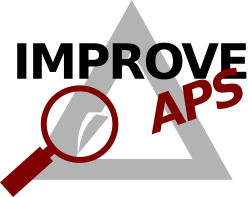geteta — Generalized Test Tables 
 ¶
¶
Generalized Test Tables ensures safety in automation software.
Authors:
- Alexander Weigl weigl@kit.edu
License: GPL v3
Getting Started¶
Download¶
These are jar files include all dependencies:
0.5.0-SNAPSHOT: not released
- new automata model
- different verification techniques (IC3, BMC, LTL)
- latest useable version for `stvs <../stvs/index.md>`__
0.4.4: geteta-0.4.4-exe.jar
Fix a bug in the clocks.
0.4.3: geteta-0.4.3-exe.jar
- Change clock initial value to 1 as off-by-one error
0.4.2: geteta-0.4.2-exe.jar
- Kills nuXmv, if geteta is killed
- depends on new version of
iec61131lang
0.4.1: geteta-0.4.1-exe.jar
bug fixes: missing constraint on free variables are treated as don’t cares
If a free variable is an enum, every allowed enum literal is allowed (super-enum to rule them all).
- 0.4.0: geteta-0.4.0-exe.jar
Counter examples in the semantic of traces in the test table
- 0.3.0: geteta-0.3.0-exe.jar
enum support tested and fixed
- 0.2.2-beta: geteta-0.2.2-beta.jar
better nuxmv output parser
- 0.2.1-beta: geteta-0.2.1-beta.jar
Internal changes
- 0.2.0: geteta-0.2.0.jar
From Source¶
$ git clone https://github.com/VerifAPS/geteta.git
$ mvn package
Getting started¶
Ensure, that you have installed nuXmv. You
need to set the NUXMV environment variable to the nuXmv executable.
export NUXMV=/home/weigl/work/nuXmv-1.1.1-Linux/bin/nuXmv
After this, you can call geteta with:
java -jar geteta-${project.version}.jar -c program.st -t testtable.xml [-x]
Command Line Arguments¶
-xgeteta writes the output in an XML format.-m <mode>-t <table.xml>-c <code.st>-v (IC3|INVAR|LTL|BMC)
XML-Format of Generalized Test tables¶
What is a test table?¶
A test table describe a behaviour of a reactive system by ensuring allowed input and output values for specific time frames.
Semantics¶
A system is conform to a test table if and only if the system response with the corresponding (after the test table) output sequence given a valid sequence of input values.
Input format¶
The test tables are serialized into XML, following the scheme of
`exteta-1.0.xsd <>`__. The XML contains three parts under the root
entry.
<variables>¶
These tag contains the two types of variables: i/o and constraint.
<variable>¶
Attributes:
| Name | Description |
|---|---|
| identifier | variable identifier |
| io | input or output |
| data-type | IEC61131-3 builtin datatype. Currently supported: AnyInt and AnyBit |
- I/O variables talk about the the input and output variables of the given program.
<constraint>¶
Constraint variables (specification variable) are not visible to the program.
Attributes:
| Name | Description |
|---|---|
| identifier | variable identifier |
| constraint | a valid cell expression |
| data-type | IEC61131-3 builtin datatype. Currently supported: AnyInt and AnyBit |
<steps>¶
<region> and <step>¶
The <steps> tag contains the row (<step>) of the test tables.
Each row the value of the cells (cell expressions) in the order of the
defined i/o variables.
You repeat a bunch of steps, by wrapping them into a region block.
A region and step tag has the duration attribute, which defines how
often the step is applied. The duration is an interval [m,n]
with constant values for m,n.
Cell Expression (<cell>)¶
Formally, a cell expression is generated by the `grammar <>`__. Informally, a cell expression is a boolean expression over the following operators
- arithmetic
+, -, *, / - logical
and, or, xor.
The syntax and semantic, e.g. the operator precedence is tight on the
definition of Structured Text and SMV (nuXmv). For example, OR and
| is allowed for logical or.
Additionally, we introduce abbreviations.
- Constants
A simple constant means the equivalence with this value.
5 means X = 5 and FALSE is NOT X.
- Single-sided comparison
A construct with a relational operator, <,<=,<>,=, >=, >, compares
the column variable X with the given expression.
Example: <1 means X<1 resp. >=a+2 expands to X>=a+2.
- Interval
You can specify an interval [m,n] to enforce a lower and upper bound
for X: m<=X & X>=n.
Example: [x+2, x+4] means (x+2) <= X <= (x+4).
- Don’t-Care
If you don’t want to force a value, you can use “don’t-care” -.
Operators with Precedence¶
- constants and variable names
- parens
()and unary operators! NOT - - point operators
MOD % / * - Substraction and Addition
+ - - Comparision
< <= >= > - equality
- antivalence
- logical and
& AND - logical or
| OR - logical xor
xor XOR
<options>¶
Options are key-value pairs of the kind <option key="" value=""/>.
They give additional information for the processing of the given table.
Currently allowed options:
Program mode¶
- Key:
mode - Values:
CONFORMANCEorCONCRETE_TABLEorINPUT_SEQUENCE_EXISTS| Controls
The mode of test tables has following effect:
CONFORMANCE- default Checks the system conformity against the test table. Returns a counter example, iff the system is not compilant against the above semantic.CONCRETE_TABLEReturns a counter example, that represents a concrete run through the test table.INPUT_SEQUENCE_EXISTSThe above semantics has one problem, if no possible input sequence extension exists. This mode checks if there exists always an input extension.
Cycles through the steps¶
In dependence of mode = CONCRETE_TABLE you can give the wanted cycle
count for each step.
- Keys:
cycles.<id> - Value:
int
where <id> is the number of the region/step (starting with zero, in
order of appearance).
Data types¶
You can select the bit width of the ST data types. currently not implemented
<functions>¶
Between this tag you can define arbitrary function as Structured Text code. These function are usable within the cell expressions as regular function calls.